With numerous geographically separate data centers, the OutFax "send fax" service offers a flexible, redundant, and ultra-reliable fax transmission and distribution solution.
Additionally, Interpage leverages its multiple data centers to facilitate an unlimited use OutFax option in the US and Canada with no per-minute fees. The FaxUnlimited(sm) Service provides for flat rate, unlimited faxing, with no per-use or page-page charges, all for a fixed, predictable monthly cost basis no matter how many faxes are queued to be sent. Lobbying and legislative action campaigns may benefit from the lower off-peak unlimited use fax rates for constituent responses delivered overnight to Congress, State Capitals, and other legislative/regulatory bodies using OutFax to convey constituent messages and/or the integrated LobbyByFax service.
[ Main | Flat Version | Fax Svcs Main | OutFax Syntax | Send a Free Fax | Signup | OutFax Free Trial | Configure OutFax Act | Unlimited Send Fax/OutFax | Contacts ]
OutFax Overview
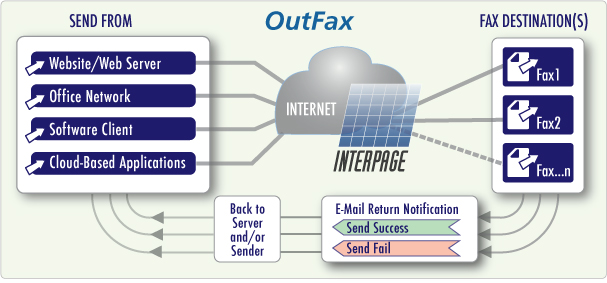
Interpage's OutFax service provides for your Web site's or company's faxing needs without the need for expensive fax servers or the support that they require. The OutFax Service accepts simple email commands (SMTP), text-message triggers, drop-folder requests, and URL-based form data submissions, which are then automatically converted to fax format and sent out within a matter of seconds. Secure TLS-based access is also supported to encrypt all submissions if desired. The Unix/Linux-style command set is intuitive and easy to code into a web-server, print-server, or other device requiring fax integration, and has a common framework with Interpage's other messaging, paging, and notification products.
A free software Client is also available in conjunction with the OutFax Service offering desktop and/or command line integration. With the Client, faxes may be sent from within Microsoft Word or from a standalone or networked PC's desktop with just a few mouse clicks!
During the fax process, Interpage's server sends back parsable confirmation messages which alert you and/or your automated servers/billing systems as to the status of your fax and it's ultimate success or delivery failure. Account codes are also available to enable billing systems to assign costs to individual users.
Non-traditional faxing applications are also supported; for example, OutFax may be employed to offer customers the ability to have pages and content from your Web site (using OutFax's URL to Fax service) faxed to them to confirm their orders via hard copy. The OutFax service provides a 24-hour marketing and customer retention tool which translates into improved customer response time, satisfied long-term customers, and ultimately higher returns on your marketing and customer service investments.
OutFax provides detailed response messages and machine-readable, plain-text responses, and offers the ability to pass billing codes from transmission to Interpage back to your servers upon fax transmission success or failure to further disposition (if needed) and billing purposes.
OutFax Features
The OutFax service offers the following features:
• Send Faxes Anywhere with Confidence - Economically and Instantly: OutFax can transmit your fax traffic to any fax machine worldwide, at highly competitive rates (including unlimited/umetered pricing), usually within a few seconds of receipt.
• E-Mail, SMS triggered, drop-folder, URL-based submissions of your faxes or Web-content.
• Flexible Command System: A dynamically configurableper-fax-basis Unix/Linux-like command system allows customization of each individual fax, while macroscopic account-level options may be set via the a Web-based and/or Telnet-based interface. For a list of these options, click here.
• Robust Confirmation Message System: OutFax requests/submissions sent to Interpage for faxing receive both queue and successful send or failed send confirmation messages instantly. These messages may be redirected at the account level or on a per-fax basis, allowing confirmations to be sent to any e-mail address as needed for billing, confirmation, or debugging purposes.
• Fast Turnaround: Most faxes sent through Interpage are transmitted only a few seconds after the e-mail or URL-based submission is received.
• Account Codes which you can define on a per-fax basis allow you to parse billing details and assign costs to individual users/accounts.
• Use your own cover sheet and logo: You may register your cover sheet with your logo or other information at no charge, and which may be included with your faxes when they are sent.
• Comment fields can be included on your fax cover sheet which introduce or clarify the content of your fax.
• Configurable Station IDs: Certain OutFax accounts allow senders to dynamically, on a per-fax basis, to change the Station ID/Station Header message (which appears on fax logs and on the top of the each received fax page) to support multiple sender identities via a single OutFax account.
• Online Web and Telnet Configurable Options: Set many aspects of your fax service, such as Station ID, retry intervals, font size, cover page use, transmission mode, delay times, and more, via the Web or Telnet.
• Preview Faxes: Customers may upload, preview, and store faxes via the web-based prior to transmitting them to one or more fax machines (Tier III and higher accounts).
• Graphics Formats which are supported include DOC/Word, Microsoft Excel .XLS, PostScript, RTF, PDF, G3 ASCII, HTML (as well as URLs to render), GZipped and UUencoded versions of the above, and text files. Mail may also be TLS/SSL encrypted for added security.
• Web-Page Faxing allows Web sites, system admins, or any individual user to send OutFax a URL for a Web site (such as http://www.interpage.net) or HTML content in an e-mail message, and have that page/content instantly faxed to one or more locations worldwide.
• Japanese and other double-byte/soft fonts are supported for both PostScript and DOC files.
• Group Lists: Customers can create multiple lists of fax recipients who will receive a fax when one is sent to the group, and have each individual recipient's name appear on a cover sheet (if used).
• Real Time Status Confirmations: View a detailed summary of your faxes as they are received, processed, and faxed out on Interpage's fax server. See your fax traffic and its status in real time, and receive instant notification of queued, successful, failed, or held faxes. Confirmations can be customized to make them more parsable by your automated billing/accounting systems and to give your customers real-time information as to the delivery of their faxes.
• Real Time Billing: Review accumulated or detailed billing statements in real-time via HTTP/web, Telnet, or by sending an e-mail message to Interpage's automated e-mail server. A good way to review fax activity, costs, and fax success/fails at any time.
• Resale Telnet Menu, available to Resale Level OutFax accounts, allows the creation, administration, suspension, deletion, and permission changes for sub accounts, which are billed under and controlled by your primary/resale account.
• Free (Optional) Client Software: The OutFax Client allows a single PC or an entire networked office to utilize a single OutFax account to seamlessly integrate faxing from Microsoft Word, Adobe PDF, and other applications. The OutFax Client also provides a command-line interface for scripting fax services. (The Client is not necessary to utilize the OutFax service.)
• Secure E-Mail or Web-based submission: Faxes may be e-mailed or submitted via Secure Socket Layer (SSL) and/or our Web-to-fax system securely if desired, to prevent intermediate sites from gleaning confidential or other secure information.
Costs
A variety of OutFax service plans are available, ranging from $10 per month with low per-minute US/Canada rates to high-volume and unlimited plans.
Additional high-volume and other rateplans, as well as rates outside the US/Canada and to International locations are detailed on the Current Rateplan/Rate page.
Additional Unlimited faxing plans to most US/Canadian markets for a fixed monthly rate are available via Interpage's FaxUnlimited Service.
Features such as E-Mail forwarding to other e-mail addresses, detailed billing, Web/URL faxing, multiple file-type support, queue and success/fail confirmation messages, web and telnet configuration access are also included at no additional charge. (Certain additional features not listed in this paragraph may incur additional monthly/per-use charges, please inquire for details.)
Demonstration / Free-Trial accounts are available for 7-day evaluation periods via the Interpage Online Trial Activation site, or by completing the OutFax Trial Activation Form.
Certain limitations may apply; please review Interpage's Policies for additional information.
Contacts
To receive additional information about Interpage's Fax or other Services, please contact us via:
•Web-based Support/Inquiry Interface
•Telephone: +1 (650) 331-3900
•Interpage Contacts Page
We will be happy to answer any questions you may have concerning our fax or other services!
Having trouble viewing this page on an old browser? Try the flat, non-scripted version of this page.
Last modified 01/12/2026

